Photo: Y Lim (Shutterstock)
Instagram is the land of self-promotion, but it doesn’t allow you to easily share links in a post. If you have links you want people to see (and click), you can make them convenient to access from your bio. Well, as convenient as possible, anyway: Historically, Instagram limited us to one link in our bios at a time. This meant you needed to turn to a third-party tool like Linktree if you wanted to share multiple links to your stuff at once. Luckily, those days are now behind us.
Instagram has flipped the switch, finally offering us the ability to add multiple links to our bios. It isn’t a feature without limits: You can only add up to five links in your bio, so those of us with a lot of content to promote might still hit some roadblocks, which is where services like Linktree will still prove useful. But five links is four more than we used to have.
As for what took so long, blame the money. Social media companies are incentivized to keep you engaged on their platforms for as long as possible. They make money when you view and click ads and buy things, not when you tap a link that takes you somewhere else. Plus, every time you leave Instagram, there is a risk you won’t return when you’re done doing whatever you clicked away to do. But it seems the pros finally outweigh the cons over at Instagram HQ—hence our upgrade to five bio links.
How to add multiple links to your Instagram bio
Instagram isn’t advertising this change much, so you likely won’t see it when you open the app. That said, these links are super easy to add: Open your profile, then head to Edit profile > Links > Add external link. Enter the URL, give it a title, then hit “Done.”
You can add up to five links to your bio, but, if you want more, make one of those a Linktree link, or a useful equivalent.
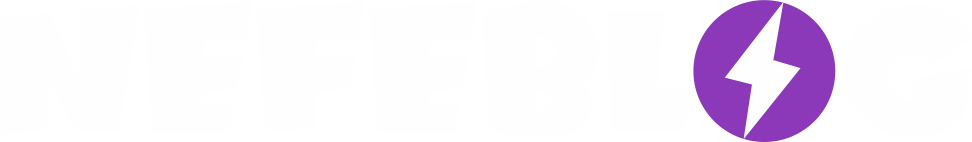
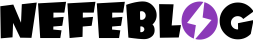
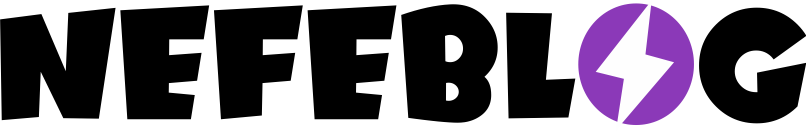



0 Comments