Canva has become a go-to tool for everyone looking to create stunning visuals, from social media stars to graphic designers and video editors. But let’s be honest: those fancy Pro features can be tempting! This blog will not direct you to bizarre websites promising “free Canva Pro” (we’ll talk about that later!), but it will explore how to get the most out of Canva without breaking the bank.
The Free Version is Your Creative Sandbox.
Canva’s free plan is an excellent place to begin playing around. You’ll receive access to a plethora of free images and themes, as well as basic design tools capable of producing stunning social media graphics, presentations, and other content. It’s ideal for aspiring designers or those watching their budget.
Benefits of the Free Version:
There are millions of free images and illustrations
Thousands of free templates to get you started!
Basic Design Tools
5 GB of storage space
Canva Pro: Supercharge Your Designs
Canva Pro unlocks a treasure trove of additional capabilities that can significantly improve your design and make things much easier. Here are just a few of the great items you receive:
More than 100 million gorgeous photographs and movies to choose from (amazing!)
There are 400,000 more templates to help you get started with your ideas.
A brand kit will keep your designs looking consistent everywhere.
Background remover – say goodbye to manually deleting backgrounds!
Resize your designs in one click—no more fooling around with sizing.
Priority customer support – get assistance from Canva specialists sooner if you get stuck.
The “Free Pro” Myth: Why It’s A No-Go
Some websites may claim to give “free Canva Pro” through team invites or other tactics. But here is the catch: These tactics frequently violate Canva’s terms of service and may result in the suspension of your account. Even worse, they may contain malware or frauds. Don’t put your account or personal information at danger for something that appears too good to be true.
The Budget-Friendly Option: The Paid Canva Pro Plan
Here’s the good news: a Canva Pro subscription is fairly reasonable, especially given how much it includes. For a very cheap fee (about $3 or Rs. 150 per month), you may access all of the fancy features and use them for a year. Click here to avail
Why a Paid Subscription Could Be the Best Choice:
Cost-effective: The yearly plan has a low monthly cost, making it budget-friendly.
Peace of mind: You know you’re using Canva correctly and won’t have any account troubles.
Full access: Canva Pro’s bells and whistles allow you to unleash your creativity.
The final takeaway: Choose what works for you.
Canva’s free plan is an effective way to get started. If you require additional capabilities and want to take your ideas to the next level, the premium Pro subscription provides excellent value for money. Skip the “free Pro” websites and invest in a legitimate membership that protects your account and unleashes your full creative potential.
Bonus Tip: Keep an eye out for Canva’s occasional free trials or special offers to give Pro a try before you buy.
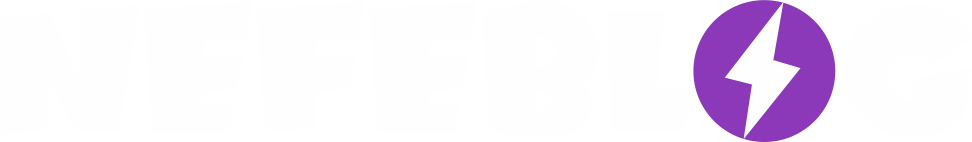
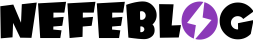
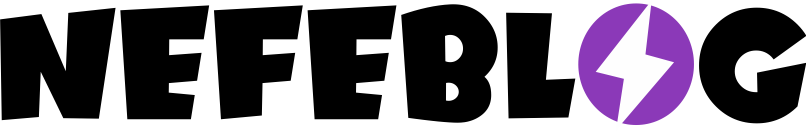



0 Comments