These days, if I see I have a new Twitter DM, it’s almost guaranteed to be spam. The company clearly knows this is an issue, as they’ve rolled out a “fix” to reduce the amount of bogus messages entering your inbox. The problem is, the “fix” might do more harm than good, but at least there’s something you can do to fix that.
On July 13, Twitter announced its new strategy for cutting down on DM spam: Going forward, DMs you receive from users you follow will appear in your primary inbox (the first inbox you see when opening DMs) while messages from verified users you don’t follow will show up in your message request inbox. Non-verified users you don’t follow, however, won’t be able to message you at all:
There’s little logic to the change. For the most part, all a verification badge means on Twitter right now is that the user paid $8 for the privilege. It doesn’t stop spammers from spamming in the least, so long as they have at least $8 to work with. In the past, when Twitter had strict rules for verification, you would know these users were legitimate and/or high-profile. But now, I think anyone who spends time on Twitter these days has encountered plenty of verified users spreading bullshit around the platform.
Speaking of bullshit, the new change is applied automatically if you previously chose to allow DMs from everyone. Now your default setting is to only allow DMs from people you follow and verified users, leaving non-verified users in the dust. They’ll think they can message you, because the DM button will appear on your page, but when they try to DM you, they’ll see a pop-up letting them know they need to sign up for Twitter Blue to continue.
It is interesting, though, that verified users you don’t follow end up in the secondary inbox, rather than your primary one. It seems to suggest Twitter knows that verified users are spamming other Twitter users, and can’t be trusted to have access to your main inbox. Verification simply doesn’t mean anything on Twitter anymore.
How to fix your Twitter DMs
Luckily, the issue is easy to change (so long as you know the setting was alerted in the first place). First, go to your DMs (or Messages as it’s known on desktop), then choose the settings gear. Here, pick the “Direct Messages” setting you want. If you want to enable messages from all Twitter users, choose “Allow message requests from everyone.” At least until Twitter changes its mind again.
This DM issue is just the latest in a long string of dramatics plaguing Twitter since Elon Musk’s takeover. Between Circles no longer being private, Twitter randomly replacing its bird mascot with Doge, and the general disaster that is verification, Twitter appears to be dying a slow, painful death that many of us can’t look away from. The alternatives, after all, just aren’t the same.
[Mashable]
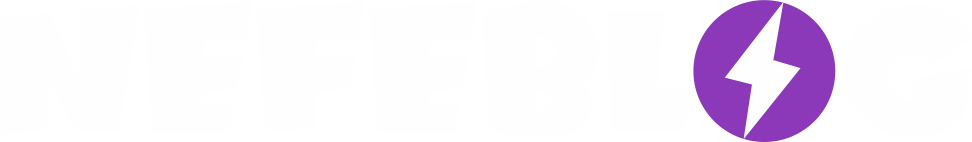
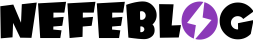
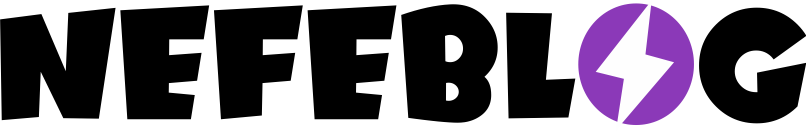



0 Comments