In the world of search engine optimization, title tags help you signal that your content is relevant to searchers. SEO title tags tell search engines what your page is about, and they make it easier to discover your web page. Learn how to write masterful SEO title tags that capture your audience’s attention and help you rank on the first page of search results.
What is an SEO title tag?
Title tags are an HTML element used to demarcate a web page’s SEO title. You can view the title tag on any web page by right-clicking (control-click on Mac) and selecting Inspect. This will show you the HTML code for the page. The HTML title tag can be found in the <head> section. If you’re looking at the raw HTML, it should look something like this:
<head>
<title>12 Photos of Beautiful Orcas</title>
</head>
The text contained between the opening and closing title tags is the page’s SEO title or meta title. This is the title displayed on search engine results pages (SERPs) and browser tabs.
SEO titles vs. headlines
SEO titles aren’t always the same as the headlines that appear on the page itself. Title tags must be around 60 characters or fewer to appear in full on a SERP. Headlines can be longer and more detailed. For example, you might choose “12 Photos of Beautiful Orcas” as your title tag and “12 Photos of Beautiful Orcas Taken by This Year’s Photographer of the Year” as your on-page headline.
Title tags and headlines are written differently within a web page’s HTML markup; headlines are indicated by the tag <h1> and SEO titles have the <title> tag, hence the name.
Why are title tags important for SEO?
Title tags are a way to tell search engines what your page is about. Search engines like Google and Bing are designed to help search users discover relevant, useful information online. To deliver the best match for a user’s query, search engines analyze SEO titles, meta descriptions, page copy, and other elements of on-page SEO. They display the most relevant sites on a search results page. Describing your content accurately and using relevant keywords in your SEO title will help search engines match your content with interested readers.
Paul Shapiro, head of technical SEO and SEO product management at Shopify, suggests brands keep this tip in mind when they include title tags. “Writing title tags requires a gentle balance of including relevant keywords and crafting something clickable for the SERP,” he says. “On top of that, you want to be aware of ensuring the most important part of the title tag doesn’t get truncated on the SERP.”
In addition to keywords, search engines also take click-through rate into account when ranking web content. Pages with higher click-through rates are seen as engaging and given algorithmic priority. Title tags are the most prominent copy displayed on search results pages, so it’s important for the copy to appeal to readers. A compelling title that appeals to the reader and gets them to click on your web page can help you achieve higher click-through rates, leading to a better search rank.
What makes a good SEO title tag?
A good SEO title tag clearly describes a web page’s content. A perfect title tag does this while also intriguing the reader and inviting clicks. Here are some elements to keep in mind while creating title tags:
1. Represent the content accurately
Make sure your title includes your primary keyword, or the main term your audience searches for when looking for the content on your page. Keep the user experience in mind. If the content of your page doesn’t match the title, they’re likely to leave the page immediately.
2. Give keywords prime real estate
Keyword placement matters. Keeping your target keyword toward the beginning of your SEO title will help catch the user’s eye.
3. Stand out
A good title can capture the attention of a user scrolling through search page results, so make an effort to differentiate your content from others. Consider using action words or descriptive language that appeals to the reader. Evocative language can improve your title tag’s effectiveness.
4. Write unique titles
Avoid using the same title for multiple pages on your site. Each page should have a unique title tag to describe its content.
How to write SEO title tags
Although SEO title tags are written in HTML, you don’t need to learn to code to create them. Most content management systems (CMS) include a title tag field for easy input. Just enter your title copy in the field and keep the following guidelines in mind:
1. Keep it short
Write concise titles. Too long title tags will appear truncated in search results. Google displays titles up to a maximum width of around 600 pixels, so keep titles between 50 and 60 characters to stay below this limit
2. Include your brand name
Including your brand name in your SEO title can help build authority and name recognition. If your brand is well-known, search visitors may trust your links more based on your brand’s reputation.
3. Avoid keyword stuffing
Including multiple keywords in an SEO title can muddle the focus and make it difficult to read. Choose one target keyword or phrase to highlight instead.
4. Update your title when necessary
Using Google Search Console, review search analytics and optimize title tags that are underperforming. Google Search Console can show you which search terms your page is ranking for, helping you better identify how your customers find your site. After you identify relevant search queries, you may update your page to include additional focus keywords.
3 examples of SEO-friendly title tags
Writing a compelling SEO title that includes your target keyword and comes in under 60 characters can be challenging. When in doubt, keep it simple. Consider these hypothetical examples of SEO-friendly title tags for inspiration:
Example 1: Temporary tattoo company
Designer temporary tattoo company Tat2 identifies a strong search demand for food tattoos. To capitalize on this opportunity, they curate a list of their most popular food-themed tattoos into a blog post. This is the title tag they chose:
16 Temporary Food Tattoos Perfect for Foodies | Tat2
Example 2: Ecommerce floss retailer
Ecommerce floss retailer Tooth Threadz decided to build product collection pages to help customers sort their offerings by category. This is the title for a collection of flavored floss:
Exciting Flavored Floss for Kids and Adults | Tooth Threadz
Example 3: Heirloom tomato company
Heirloom tomato company Mato has over 60 product pages on its site, including eight different types of dried tomatoes. Let’s say they create a template title that includes the product name, brand name, and one focus keyword. The titles look like this:
Beefsteak — Whole Dried Tomatoes | Mato
Brandywine — Whole Dried Tomatoes | Mato
SEO title tag FAQ
Do title tags affect SEO?
A great title tag can help boost your search ranking and increase your click-through rate. Title tags tell search engine algorithms what your content is about. A concise, accurate title tag will help your content appear for relevant searches.
Are title tags a Google ranking factor?
Yes. Title tags tell search engines like Google what your page is about. A title tag alone won’t guarantee reaching the top of Google search results for any given term, but a well-crafted title paired with informative copy can increase your click-through rate and search ranking.
Should I include my brand name in the title tag?
Including your brand’s name in web page title tags can help build brand recognition and make readers more likely to click.
How often should I update or change my title tags?
Rewrite your title tags if you make significant changes to the page content or if the title itself is no longer up to date. For example, you’d want to update the title “Best Faberge Eggs of 2023” if you update the page content in 2024. You can also monitor performance and perform a title tag refresh if a post is not performing as well as expected.
How can I make sure my title tag will appear in full on SERPs?
If you’re working in a Google doc, you can highlight the text of your title and hit Command + Shift + C to see if your character count is under 60. You can also copy and paste your title into a title tag preview tool like the one provided by Moz or the one by Pixel Width Checker.
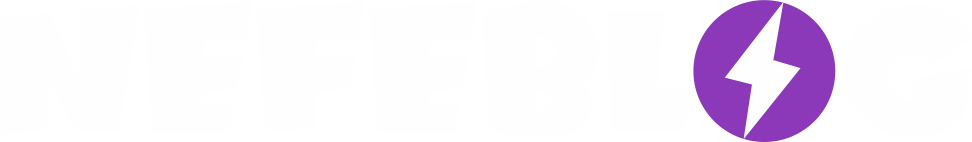
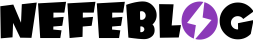
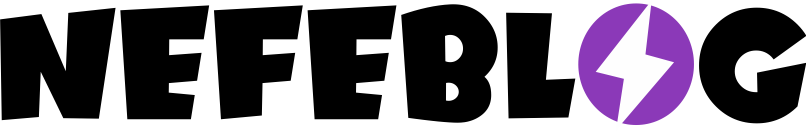



0 Comments