Photo: XanderSt (Shutterstock)
Opening TikTok with the sound blaring can be a bit embarrassing, especially if you’re in an academic or professional setting. And thanks to the auto-paying feed, this just goes on and on until you either hurriedly close the app, or find the mute switch. But TikTok has now added a much-needed feature that mutes the app on every launch—the videos will still automatically play, but now without sound.
Make sure you’re running the latest version of the TikTok app, and go to your Profile. Tap Menu in the top-right corner and go to Settings and privacy. Scroll down to the Playback section, and enable the “Open TikTok on mute” feature. And there you have it, peace at last.
To unmute the videos when you’re ready for sound, you can do one of two thing: Simply tap the Mute icon on the video or use the volume buttons on your smartphone to manually adjust the volume.
If your chief complaint is that videos on launch are too loud, you can also try reducing the volume of particularly loud videos, rather than muting them altogether. In the Accessibility section, you’ll find a feature called Auto volume adjustment. When you turn it on, it will automatically reduce the volume when a TikTok is too loud. This won’t affect the system volume, but this is an on/off kind of feature, with the TikTok app making the decision of when to reduce the volume.
[Screen Rant]
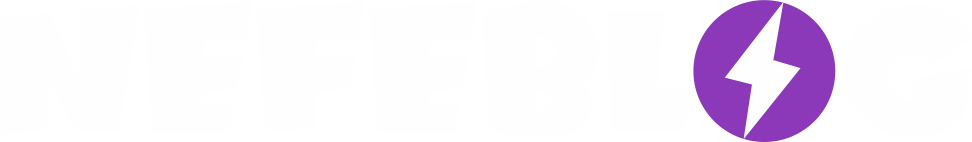
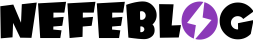
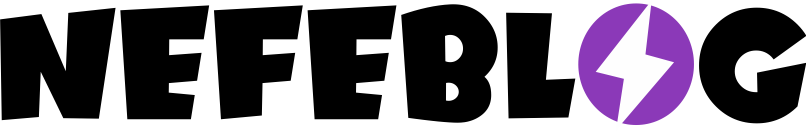



0 Comments