How to promote Amazon products: benefits and strategies
According to a recent report from Jungle Scout, 74% of consumers begin their product search on Amazon, rather than search engines like Google. This trend continues to widen, and it is inevitable that customers will search for your product on Amazon—whether you decide to sell there or not.
While conventional wisdom suggests you should diversify your sales channels and reduce reliance on the retail giant, the truth is that when properly harnessed, Amazon can be a great sales channel in addition to your own Shopify site. Advertising products on Amazon can help you gain exposure and build a funnel of potential customers who go on to shop on your own site.
By learning how to promote Amazon products, you can maintain control of your brand while increasing your visibility among your target audience.
7 ways to promote your Amazon products
Once you’re up and running on Amazon, it’s time to start promoting your listings. Like any other sales channel, the more you put in, the more you get out of it. It’s not enough to sit around and wait. Here are seven ways to promote your Amazon store and drive more sales across all of your sales channels.
Run a Competitor Analysis
Get Your Pricing Right
Optimize Your Amazon Product Listings
Encourage Amazon Reviews
Run Sponsored Product Ads
Take Advantage of Promotions
Promote your Amazon Store via Social Media
1. Run a competitor analysis
The first step to promoting your Amazon product is to understand what you’re up against. For most categories, you can learn a tremendous amount about what customers want and don’t want based on competitor pages. Additionally, reviewing complementary products regularly can alert you to best practices and/or promotional opportunities. Specifically:
Read competitors’ reviews and Q&A sections. Customers are very clear on their preferences, and oftentimes can lead you to future product enhancements or ideas. Are customers complaining about packaging? How many customers mention price in their reviews? What other products have they mentioned trying in the same category?
Consider page updates. How often are competitors updating product content, pictures, or other content? Are they cycling through seasonal photos (i.e. Christmas or Halloween themed?) Do they have clearer messaging of product benefits and usage than you do? How often are they changing pricing and what effect does that seem to have on their Best Seller Rank?
Research related product categories. For complementary categories (for example, memory cards and cameras), what are those brands doing well in? Is there an opportunity to cross-promote with them? Are there any insights on customer reviews about what led them to that purchase, or how that may affect how they search for your product? Does it make sense to target those category keywords on your Sponsored Product campaigns?
Move quickly. If you see a competitor is out of stock, that may be a good time for you to lower pricing and/or increase ads. If you see that competitor reviews are increasing at a faster rate than you, try to figure out the cause. Look for new and innovative ideas such as images or product content from broader categories, and implement them before your competitors.
2. Get your pricing right
Finding the right pricing for your products is tough enough as is, but add Amazon’s complexities and an open marketplace for other Amazon sellers to compete with you, and you have quite a handful. However, if you keep some key considerations in mind, you can hopefully prevent other larger issues from arising.
Remember Amazon Marketplace Fair Pricing Policy. Amazon used to have a pricing parity clause that said you couldn’t sell items at a lower price anywhere else. It has since replaced that rule with the Amazon Marketplace Fair Pricing Policy. This states you can’t use prices “that harm customer trust.” Amazon offers some examples of pricing practices that raise red flags, including using misleading reference prices, pricing significantly higher than recent prices offered on or off Amazon, selling bundles or multiple units for a higher price-per-unit than if sold individually, and adding excessive shipping fees. Avoid a potential account suspension for not following this policy.
Win the buy box. Since Amazon is a marketplace, you may very well be competing against other third parties for first position on the list of sellers for your product. There are several repricing tools available on the market, and Amazon recently released the ‘Automate Pricing’ tool on Seller Central to help you automate pricing decisions. For example, you can set a rule to “beat the lowest Fulfilled by Amazon price by $0.10”. Ensuring you are winning the buy box regularly, and/or being alerted when you are losing the buy box, is essential to growing your Amazon business. (Note that pricing for Vendors has a different process from Professional Sellers.)
Promotions are a great way to increase visibility and gain reviews. Lightning Deals, price discounts, best deals, coupons, buy one get one offers, etc. are all great opportunities to offer and highlight a temporary discount to your product.
3. Optimize your Amazon product listings
Ecommerce shoppers, particularly on Amazon, make a decision within seconds on whether they want to further engage with a product detail page or return to their search results. How do you pass this initial hurdle so that a customer scrolls below the fold and seriously considers purchasing your product? Start by making it simple for them.
Titles matter. Does your title clearly describe to customers what the item is and if it is compatible with their needs? Does it mention the brand name? Does it highlight the product’s use case or primary benefit? Most importantly, does it do all of this concisely so it isn’t too long to skim?
Bullets are your elevator pitch. Make sure to hit all of the key questions that customers need answered before they have to scroll below the fold on desktop or mobile. Mention key facts about product warranties or customer service available to troubleshoot issues. Since most customers are skimming this section quickly, avoid writing bullets that are more than a few lines long.
Photos are crucial. Your main product image should clearly show what the product is before zooming/panning in. Additional product images should provide additional angles of the product, and if relevant, lifestyle imagery. It is also probably worthwhile having one image of the ‘back of the box’ showing ingredients, instructions, etc.
Product descriptions matter, too. Remember that customers are skimming, so a 10-line long paragraph probably won’t do the job. Use your brand voice here and reiterate key selling points while mentioning any supporting facts that can help customers understand why they need to buy now.
Here is an example of a detail page before the seller updated key items to optimize conversion rate. Notice the short title, confusing photo, and rambling product description.
Now, here is the same product detail page after several updates. Notice that the title includes important product details, while the photo and description have been updated to offer a clearer sense of Dream Water’s features and benefits.
Here are some other important considerations when setting up or updating detail pages:
Avoid the keyword stuffing game. Amazon has stated its mission is “to be Earth’s most customer-centric company.” This is a useful guide for incorporating keywords into your Amazon product detail pages. While it’s important to use terms that will help you rank for your category in Amazon search, avoid bad SEO practices like pumping your pages full of relevant words and phrases. Instead, consider them from your customers’ perspective. What information do they need to be convinced this item is worth purchasing?
Check your pages regularly. Amazon thrives on user-submitted content like reviews, questions, and product images—and so do consumers. In fact, many visitors spend more time reading customer questions and reviews than a brand’s own product information. With that in mind, be sure to regularly check customer questions and reviews for any gaps in your detail page content, as well as opportunities to respond to any concerns and address any confusion.
4. Encourage reviews
It’s no secret that reviews are crucial to the success of any ecommerce retail business. Most of us have bought something on Amazon, and in many cases our decisions likely came down to which product had better reviews. Furthermore, reviews on Amazon will have an impact on other channels, including your Shopify site, since customers tend to do research on Amazon first.
So, what can you do to drive more Amazon product reviews? Follow up with customers via email. Amazon sellers are allowed to send post-sale emails to customers pertaining to a specific order, and there are several automated services available that can help you manage this process.
Amazon prohibits seller emails with marketing or promotional messages, links to external websites, or offers of incentives for positive reviews. You can, however, send a series of emails confirming that the customer has received an order and requesting feedback on the product and service.
There are tons of best practices out there, but we recommend starting with two emails: one to confirm receipt and/or shipment of the order, and another a few weeks after the customer has received their Amazon product. Avoid writing that are spammy or aggressive, and give customers an opportunity to share negative feedback with you privately before writing a bad review.
If writing post-sale emails sound daunting, services such as FeedbackFive or Seller Labs can automate the process and make your life a lot easier.
5. Run sponsored product ads
Amazon has a robust ad platform that allows you to market your product to customers on Amazon. Amazon Sponsored Product Ads is a PPC (pay per click) model that allows you to promote Amazon products in search results.
Placements on desktop can be above, alongside, or below search results, as well as on product detail pages.
Placements on mobile appear below search results and on product detail pages.
To get up and running quickly with Amazon Sponsored Product ads, follow these three steps:
Step 1: Start with automatic targeting. This allows Amazon to use its powerful search algorithms to suggest an exhaustive list of potential keywords for you. This requires you to pick a flat default bid across all keywords, but the goal here is to get data on how various keywords perform.
Step 2: Evaluate your campaigns. Once you have at least a few weeks’ worth of data (the longer the better), start evaluating your automatic targeting campaign to determine which keywords performed the best. Transition these keywords to a manual campaign, where you can focus on only the most relevant keywords that performed well for you and adjust bids by keyword.
Step 3: Test and iterate. Continue to tune and tweak your manual Amazon ad campaign for keywords and bids. Data is your best friend, but if you feel strongly that you should include additional keywords that haven’t yet performed well, test various bid amounts. Different bids can yield various placements and results, so continue to test until you find something that works well.
6. Take advantage of promotions
Discounts and promotions, including Amazon’s Daily Deals or Prime Day events, are a great way to sell your Amazon product at an increased velocity, ultimately leading to more reviews. The goal is not to always be on promotion or providing deep discounts, but if you sprinkle these in towards the beginning of your Amazon product lifecycle, you can quickly gain a critical mass of reviews and build relevancy so other customers can find you.
Amazon’s policies explicitly prohibit Amazon stores from incentivizing reviews by offering free or discounted products. However, Amazon sellers can have their products included in the Early Review Program. Amazon randomly selects customers who leave reviews and provides them with a small incentive (such as a $1-$3 Amazon Gift Card) to thank them for sharing their unbiased review. While there is no guarantee that this reviewer will provide a positive review, this is a great opportunity for customers to engage with new products.
7. Promote your Amazon store via social media
Many brands point all of their digital marketing efforts to their online store or domain. While there is obvious value in directing traffic to your own site via Facebook ads, Google search ads, PR campaigns, and other paid channels, the same tactics will also work to promote your Amazon products. One of the easiest, cheapest, and potentially most effective places to start driving external traffic is your existing social media presence.
When launching social media campaigns to market your Amazon products, start by concentrating on your most active channels.
Start with your most active channels. If you’re wondering whether to advertise on Instagram or TikTok, remember that when it comes to social media marketing, the most effective channels are the ones you’ll actually use. For best results, start by leveraging the social networks where you’re most active and have the most followers, then grow from there.
Use interactive posts. To drive followers to your Amazon product page, you’ll need to create engaging social media ads and posts that call users to action. Short videos, carousel ads, discount coupons, and contests or giveaways are all proven strategies for driving social media traffic to your Amazon listings.
Connect with influencers and affiliate marketers. If you don’t have a significant audience of your own, consider using influencers affiliate marketers to increase your reach. Bloggers, vloggers, and other kinds of social media influencers love driving traffic to Amazon because they can collect an affiliate commission on any customer purchases that come from their custom link.
Learn more: How to Become an Amazon Affiliate and Sell More Online
Promote your brand and drive more sales with Amazon
Amazon can be a very competitive and complex marketplace, but if you spend some time on optimization and promotion of your Amazon product listings, you’ll be in a much better position to compete.
Don’t get distracted by trying to game the system. Instead, focus on what you would want to see if you were the customer: clear and descriptive pages, competitive pricing, reputable and high quality reviews, and a trustworthy and responsive Amazon seller.
How to promote Amazon products FAQ
How do you promote on Amazon?
Run a Competitor Analysis
Get Your Pricing Right
Optimize Your Amazon Product Listings
Encourage Amazon Reviews
Run Sponsored Product Ads
Take Advantage of Promotions
Promote your Amazon Store via Social Media
How much does it cost to promote an item on Amazon?
Amazon Sponsored Product Ads is a PPC (pay per click) model that allows you to promote Amazon products in search results. The cost of these ads varies widely based on your target keywords and ad placements.
What does visibility mean for Amazon products?
Visibility refers to how often prospective customers see your Amazon products on Amazon’s homepage or search results for terms related to your business.
What’s the difference between internal and external promotion on Amazon?
Internal promotion on Amazon includes Sponsored Product Ads and Lightning Deals. External promotion refers to social media, search and display ads, and other tactics for driving traffic to your Amazon product pages from other sites and sources.
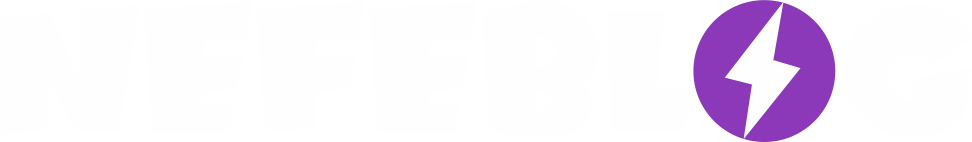
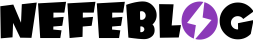
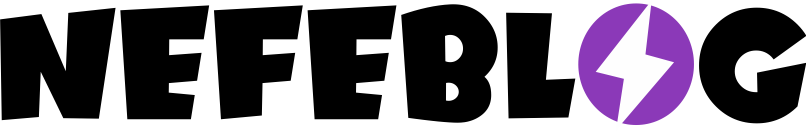



0 Comments