When promoting your brand, you can think of LinkedIn as the social network equivalent of a tradeshow and a LinkedIn ad campaign as analogous to your trade show sales strategy: efficient, focused, and customized based on an understanding of individual customer needs.
Here’s how to integrate LinkedIn ads into your social media advertising strategy so you can access the power of the platform.
What are LinkedIn ads?
A LinkedIn ad is any paid messaging distributed on the LinkedIn advertising platform. Many LinkedIn advertising features (such as demographic targeting and in-platform analytics) are also available on other social media platforms. What makes LinkedIn ad campaigns unique is the nature and purpose of the platform and the types of audience segmentation it enables.
LinkedIn is focused on business and career goals. Those who use the platform and engage with LinkedIn content are equally focused on professional pursuits. LinkedIn ads offer particularly robust audience targeting functions, including targeting by job title, skill set, job function, and industry.
4 types of ads on LinkedIn
Sponsored content
Sponsored messages
Text ads
Dynamic ads
LinkedIn offers multiple types of ads as well as multiple ad formats within individual ad types. Here’s an overview of LinkedIn ad types, formats, and the marketing and advertising objectives supported by each:
1. Sponsored content
Sponsored content ads are native ads, which means they’re displayed in LinkedIn members’ newsfeeds alongside organic posts. There are two types:
Page posts. These ads display on your brand’s LinkedIn page along with your organic (or unsponsored) content. Businesses create posts using the LinkedIn organic publishing interface and can boost individual posts.
Direct sponsored content. Direct sponsored content doesn’t display on your LinkedIn page feed. Instead, LinkedIn pushes these ads out to your targeted audiences based on the targeting information you provide during the setup process. Businesses create this ad type using LinkedIn’s Campaign Manager.
Ad formats: Single image ads, carousel ads, video ads, single job ads, event ads, and document ads
Recommended objectives: Brand awareness, website visits, engagement, video views, lead generation, website conversions, applications to job listings
2. Sponsored messages
Sponsored messaging allows businesses to target potential clients using the LinkedIn direct messaging system, InMail, which works kind of like an internal email system. This is a type of conversational commerce tactic. LinkedIn hosts two ad formats for sponsored InMail campaigns:
Message ads. Message ads are targeted communications that can display one call-to-action (CTA) button. LinkedIn recommends this ad format for a few advertising objectives: website visits, lead generation, and website conversions.
Conversation ads. Conversation ads can display multiple CTA buttons, including a lead gen form (a form where customers can input their contact information) and landing page links. Because this ad format allows users to select from a greater number of options, conversation ads don’t need to be as narrowly focused as message ads. LinkedIn recommends conversation ads for all of the objectives supported by message ads as well as increasing brand awareness.
Ad formats: Message ads and conversation ads
Recommended objectives: For message ads, objectives include website visits, lead generation, and website conversions; for conversation ads, objectives include all of the above and brand awareness
3. Text ads
Text ads are static ads that include a headline, ad copy, and an image. This ad format can appear on the right-hand side of several different LinkedIn pages, including the following:
Homepage
Profile page
Search results page
Groups pages
LinkedIn inbox
People You May Know page
Who’s Viewed My Profile page
Ad formats: Text ad
Recommended objectives: Brand awareness, website visits, website conversions
4. Dynamic ads
Dynamic ads use LinkedIn profile data (such as name, company name, or job title) to serve users with personalized messaging. For example, a user named Eduardo who works in health care IT might see an ad that reads “Eduardo, check out Magnifico’s new ebook on the health care sector’s changing technology needs.” Like text ads, spotlight ads appear on the right-hand column of many LinkedIn pages.
LinkedIn offers three dynamic ad formats:
Follower ads. These ads encourage LinkedIn members to follow your LinkedIn page.
Spotlight ads. Businesses use spotlight ads to showcase a specific piece of content or promote a product, service, or event. Spotlight ad links take the user directly to the URL specified during the setup process, such as a product page or a specific landing page.
Jobs ads. Jobs ads do exactly what it sounds like they do—they promote current openings to qualified candidates and encourage them to apply. You’ll indicate your desired skills and experience, and LinkedIn will promote the opportunity to users who meet those specifications.
Ad formats: Follower ads, spotlights ads, jobs ads
Recommended objectives: Brand awareness, website visits, engagement, job applications
What types of businesses should use LinkedIn ads?
LinkedIn’s advertising platform offers particularly granular audience targeting options. Ad campaigns can also vary widely in scope and cost. This makes LinkedIn advertising a useful tool for a range of businesses, including:
Small businesses. Small businesses can use LinkedIn’s advanced targeting abilities to maximize a smaller marketing budget.
B2B businesses. LinkedIn ads are particularly popular with B2B businesses because the platform offers an effective way to reach decision-makers in the B2B purchasing process.
Ecommerce businesses. LinkedIn ads can drive directly to a product or an ecommerce business’s landing page or online store.
How much does LinkedIn advertising cost?
LinkedIn recommends that new advertisers start with a daily campaign budget of $25 and that existing advertisers experiment with a daily budget of between $50 and $100 per campaign.
From here, things get complicated: LinkedIn sells ad space through an ad auction, uses multiple factors to determine the cost, and applies multiple different pricing models. In other words, anticipating the cost of your ideal Linkedin advertising campaign is a thorny process. Here’s a breakdown of how it works:
Factors that influence the cost of LinkedIn ads
LinkedIn ad campaigns start with a budget, so it isn’t difficult to determine the maximum amount you’ll spend. The tricky part is figuring out what you’ll get for a given budget (and, therefore, what kind of money you might need to spend to see results). Here’s an overview of the factors that determine LinkedIn ad costs and how LinkedIn uses these budgets to run ads:
Target audience. LinkedIn sells ad space at auction, so the more competition there is for your desired target audience, the more you’ll need to spend to reach them.
Bidding strategy. LinkedIn allows businesses to select from three different bidding strategies: maximum delivery bidding, manual bidding, and cost cap bidding. The strategy you choose will affect how much you pay for each result.
Campaign objective. All LinkedIn ads are associated with a campaign objective. This objective will determine which bidding strategies are available to you and what kind of results you’ll pay for (or your “optimization goal”). Each affects your cost per result.
Ad relevance score. Unlike most social platforms, LinkedIn uses ad quality to determine cost. High-quality, relevant, engaging ads are prioritized in the LinkedIn ad auction, so creating high-quality ads can reduce your overall ad cost and increase your reach for a specified budget.
LinkedIn ad pricing models
LinkedIn also uses three different pricing models to charge for ads. Your campaign objective, optimization goal, and bidding strategy determine which model the platform applies to your ads. Here’s an overview of the three pricing models:
Cost per click (CPC). Under the cost-per-click model, you only pay for specific chargeable clicks. What qualifies as a chargeable click depends on your objective, ad type, and ad format. LinkedIn CPC ads are only available for ad space purchased using a manual bidding strategy.
Cost per thousand impressions (CPM). CPM stands for cost per mille (“mille” is the Latin word for “thousand”). This pricing model calculates your costs based on the number of impressions your ad receives. CPM ads are available under maximum delivery, cost-cap, and manual bidding processes.
Cost per send (CPS). All sponsored message campaigns use the CPS pricing model, regardless of objective. This model charges for each message sent.
How to manage your ad spend on LinkedIn
Use objective-based pricing resources
Use campaign group budgets
Monitor budget usage
Test ads to improve your relevance score
Calculating the cost of a LinkedIn ad can be tricky, but managing Linkedin advertising spending doesn’t have to be. The platform offers multiple ways to control your ad spend and efficiently allocate budgets based on your business and marketing goals. Here are four strategies to try:
1. Use objective-based pricing resources
Any effective ad campaign starts with a defined campaign objective. For LinkedIn ads, this objective is also the explicit starting point for a cascade of campaign decisions, including ad types, ad formats, optimization goals, bidding strategies, and pricing models.
For example, if your marketing objective is to raise brand awareness, LinkedIn recommends specific types of sponsored content, dynamic ads, and text ads. If you select a sponsored content format, you’ll then need to choose between reach and impressions as your optimization goal. Reach refers to the number of unique visitors that see your post, while impressions account for the total number of views, which may include a single visitor viewing the post multiple times. Businesses that select impressions can choose any of the three available bidding strategies, and in each case will be charged per thousand impressions under the CPM pricing model.
You can consult LinkedIn’s objective-based pricing resources to select ad formats by objective and see the associated optimization goals, bidding strategies, and pricing models. This can help your business in two ways. First, it can help you understand how LinkedIn uses campaign objectives to determine optimization goals and pricing models, allowing you to exercise more control over your key results type, bidding strategy, and pricing model. Second, leveraging LinkedIn’s advertising model can help you create campaigns that maximize ad spend.
2. Use campaign group budgets
Campaign group budgets can help you control ad spend while running multiple campaigns. This feature allows you to group related campaigns and set a maximum budget for the total combined cost of all the campaigns within the group.
Using this feature can help you manage spend across different verticals or advertising initiatives. For example, if you are running 10 campaigns aimed at health care industry buyers and 10 campaigns aimed at manufacturing industry buyers, you might create two separate campaign groups and assign the same maximum campaign group budget to each to make sure you achieve an approximately equal spend across the two verticals.
3. Monitor budget usage
LinkedIn allows you to set two budget types for each campaign: a maximum daily budget and a maximum lifetime budget. You are required to select at least one type for each campaign.
Once you set your budgets and start your campaign, you can use the LinkedIn Campaign Manager tool to monitor how fast your budget is being used. If you’re not spending your full budget, this may be a sign you need to increase your bid. If you’re spending it too fast, you can decrease your bid to slow your rate of spend.
4. Test ads to improve your relevance score
Creating content with a high ad relevance score can stretch your campaign budget by improving your performance in the LinkedIn ad auction and decreasing your cost per result. To improve your relevance score, LinkedIn recommends testing ads with a variety of images, CTAs, and messages.
You can A/B test ads directly in Campaign Manager and monitor results in real time. When you use this feature, LinkedIn will split your audience into two groups and show each user only one version of your ad. Test results are displayed in the Campaign Manager “Testing” dashboard.
LinkedIn advertising costs FAQ
What is a good budget for LinkedIn ads?
LinkedIn recommends that new advertisers start with a daily campaign budget of $25 and that existing advertisers try a daily budget of between $50 and $100 per campaign.
What is the minimum budget you should put aside for LinkedIn advertising costs?
The minimum budget for a LinkedIn ad campaign is $10 per day.
Are LinkedIn ads effective?
Yes. LinkedIn ad campaigns can be highly effective, especially for B2B businesses and businesses with narrowly defined target audiences.
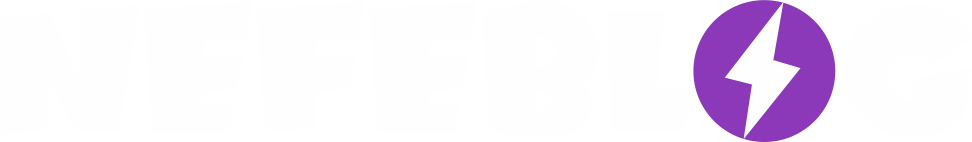
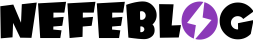
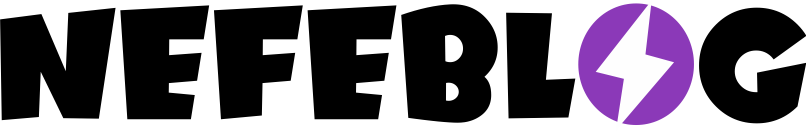



0 Comments