If you have a website or blog—whether it’s for sharing your latest recipes, travel tips, or workouts—you can monetize that content, especially if you have a reliable following. Advertisers pay to appear on your website through Google AdSense, and you get paid when a reader clicks on ads.
What is Google AdSense?
Google AdSense is a free advertising program run by Google that allows you to earn money by displaying ads on your site. Advertisers pay for Google ads to appear in ad spaces on blogs and other websites that their target audiences visit. When someone clicks on ads, the site owner receives a cut.
Once you’ve logged into Google AdSense, you can copy and paste HTML snippets into your page’s source code to display ads on your site. Some content management systems (CMS) even come pre-equipped with AdSense, while others support it as a plug-in.
Google AdSense vs. Google Ads: What’s the difference?
Google AdSense allows publishers to monetize their websites or blogs with ads. Google Ads, on the other hand, is a program for marketers—it’s effectively the other half of the equation. Brands use Google Ads to place advertisements within Google search and on publisher websites that use Google AdSense.
If you’re running an ecommerce store and are looking to expand your marketing efforts with digital ads, Google Ads can help you do this. If you run a well-trafficked blog that you want to monetize, you might use Google AdSense.
5 types of ads available on Google AdSense
Display
In-feed
In-article
Multiplex
Search engine
Google AdSense offers five different types of ads you can display on your website:
1. Display
Display ads are the most popular AdSense ads. They are image-driven advertisements that typically appear in the margins of your webpage as horizontal banners across the top, vertical ads, or box ads along the side. They are responsive, meaning they adjust to different screen sizes and page layouts.
2. In-feed
In-feed ads are a type of native ad, meaning they match the format of the content on your website for a more seamless user experience. If your site features a feed of blog posts, for instance, an in-feed ad would appear in between two of them. It will appear stylistically similar but include a green “Ad” tag to distinguish it from your own content.
You might also include in-feed ads on your site’s internal search results page. In-feed ads can be text-only or they can include pictures, depending on the design of the page.
3. In-article
In-article ads are a type of native ad that appears between paragraphs within articles. They can include text and images. You can set the font and colors of the ad text yourself to make it match your content. Alternatively, you can select the option for “Google-optimized style,” which will automatically select a color and font designed to generate the most clicks.
4. Multiplex
Multiplex ads are grid-style ad units that recommend related content and products to readers. It’s common to place multiplex ads at the bottom of articles. Instead of interrupting the user’s focus as they read, multiplex ads provide options for continued interaction after the user is done with your content.
5. Search engine
Google’s search ads show up at the top of Google search results pages. You can use them to earn money by including a Google-powered search engine on your site. When your site visitors use your search bar, Google Search ads will appear in the results.
How does Google AdSense work?
Publishers must apply to be a part of the AdSense Program by signing up for an AdSense account. When Google approves your website and payment information, you can start displaying ads on your site. You make spaces available by pasting HTML code (provided by Google AdSense) into the appropriate fields on your website. In doing so, you get to choose which types of ads you’d like to show and where to place them.
Then, advertisers bid on those ad placements based on your site’s content (which is evaluated by Google’s crawlers) and click-through rate. Google places the highest bidder’s ads on your site. Since Google Ads runs on a cost-per-click payment structure, advertisers are only charged when someone clicks on their ads. When this happens on your website, you earn money.
How much can you expect to earn with AdSense?
There is no guarantee that you will make money with Google AdSense. Your income will depend on a variety of factors, including your region, the type of content you publish, your website traffic, your ads’ click-through rate, and the advertisers’ cost-per-click bid. To get an idea of what you could make, use the Google Adsense revenue calculator to get an estimate.
5 tips for making money with Google AdSense
Build a reputable website
Focus your content
Use strategic ad placements
Drive traffic to your website
Follow Google’s guidelines
If you want to use the Google AdSense program to earn money from your website, use the following pointers to help you maximize your AdSense revenue:
1. Build a reputable website
While Google doesn’t reveal specifics of what is required to be accepted into the AdSense program, it’s clear it prioritizes high-quality websites in its advertising network. That means you’ll want to build a reputable website that’s easy to navigate, publishes valuable content, and offers a positive user experience.
2. Focus your content
Focusing your content around a specific subject or category will make it easier for Google to match you with advertisers who want to reach the same target audience. Google uses crawlers to assess your website and identify signals, such as keywords and page structure, that indicate what kind of content you’re sharing. Google uses that information to determine which ads are relevant to your site. The ads will have a higher click-through rate if your readers have an interest in the ads displayed on your site.
3. Use strategic ad placements
Ensure the ad placements on your site are easily visible to increase the likelihood that your audience will click on them. Where you make ad spaces available also depends on the type of ad. Place display ads near the top of your site, so users don’t have to scroll to find them. In-feed and in-article ads are also a great way to prominently display ads where your readers will be looking. Just make sure your site isn’t so saturated with ads that it makes for a poor user experience.
4. Drive traffic to your website
Because AdSense publishers only get paid if a user clicks on the ads displayed on their site, it’s important to drive as much traffic as possible to your website. You can increase your website traffic by posting regularly, promoting your content on social media, and employing search engine optimization (SEO) techniques. SEO is a particularly powerful tool to help your target audience discover your website via search engines.
5. Follow Google’s guidelines
Ensure you are able to continue displaying ads by following Google Adsense Program policies. While it may be tempting to increase your click-through rate by clicking on your own ads or encouraging others to do so, Google wants all clicks to result from genuine user interest and penalizes invalid traffic. Encouraging users to click on ads, placing ads where users might click on them by mistake, and directing bot traffic to ad links can get your AdSense account disabled.
Google AdSense FAQ
What types of ads are available through Google AdSense?
There are five types of ads available through Google AdSense: display, in-feed, in-article, multiplex, and search engine. Display ads, which appear as a banner or sidebar on the margins of a webpage, are the most common.
How does Google determine which ads to show on your site?
Google will match you with advertisers based on the content of both your site and the ads, as well as your site’s click-through rate and the advertiser’s cost-per-click bid. Only the highest paying ads appear on your site.
How do I customize the ads that appear on my site?
You can choose the type, size, and placement of the ads on your site. The specific ad will then be determined by which advertiser bids the highest for that placement.
Are there any common mistakes to avoid when using Google AdSense?
One common mistake to avoid is poor ad placement. If your audience has to scroll to the bottom of the page to see the only ads on your site, they may be more likely to miss them. On the other hand, don’t overload your website with so many AdSense ads that it creates a distracting user experience.
Do you need to have a minimum amount of website traffic to use Google AdSense?
Google doesn’t specify a required minimum for the AdSense program, but the more traffic your site gets, the more likely you are to be accepted and earn money.
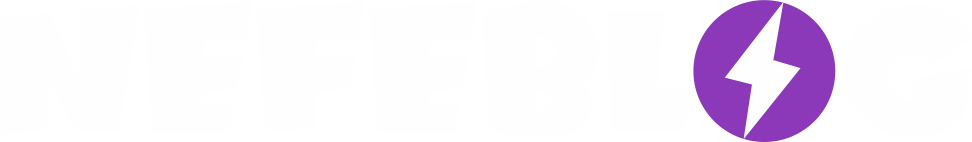
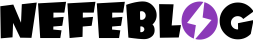
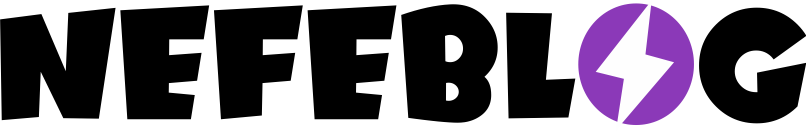



0 Comments