Hey there! If you’re attempting to build your YouTube channel and attract more subscribers, you’re in the perfect spot. Today, I’ll teach you an easy way to build an auto-subscribe link for your channel. This basic strategy can help you raise your subscriber count and broaden your reach.
What is a YouTube Channel and What are Subscribers?
A YouTube channel is your own area on YouTube where you publish videos, share material, and engage with viewers. Subscribers are people who follow your channel and are alerted when you submit new videos. They are vital since they’re the ones most likely to watch, enjoy, and share your material, helping your channel expand.
Why Subscribers Matter
Having more subscribers may be incredibly beneficial:
More Views: Subscribers are more inclined to watch your videos, raising your view count.
Better Engagement: More subscribers imply more likes, comments, and shares, enhancing your channel’s visibility.
Monetization: With a substantial number of subscribers, you may join YouTube’s Partner Program and start making money through commercials, subscriptions, and live chats.
How to Make Money with a Big Subscriber BaseOnce you have a lot of subscribers, there are numerous methods to generate money:
Ad money: YouTube shows adverts on your videos, and you earn a cut of the money.
Channel Memberships: Subscribers can pay a monthly fee for unique material and advantages.
Super Chats and Super Stickers: During live streams, viewers may pay to have their words highlighted.
Sponsored Content: Companies could pay you to promote their items in your videos.
Creating an Auto-Subscribe YouTube Link
Now, let’s get to the big event: building an auto-subscribe link for your YouTube channel. This link makes it easy for individuals to subscribe with just one click. Here’s how to do it:
Find Your Channel URL:
Go to your YouTube channel.
Copy the URL from your browser’s address bar. It should look something like this: https://www.youtube.com/channel/YourChannelID.
Add the Auto-Subscribe Code:
To transform this link into an auto-subscribe link, put ?sub_confirmation=1 at the end of your channel URL.
Your link should now look like this: https://www.youtube.com/channel/YourChannelID?sub_confirmation=1
Share Your Auto-Subscribe Link:
Share this link on your social media platforms, website, blog, or anyplace you promote your channel.
When someone clicks on this link, they’ll be requested to subscribe to your channel automatically.
Conclusion
Creating an auto-subscribe link is a simple yet powerful approach to grow your YouTube followers. With more subscribers, you’ll notice more views, higher interaction, and more possibilities to make money. Start utilizing your auto-subscribe link immediately and watch your YouTube community develop!
Thanks for reading! I hope this article helps you construct an auto-subscribe link and develop your channel. If you have any queries or need additional help, feel free to post a comment below.


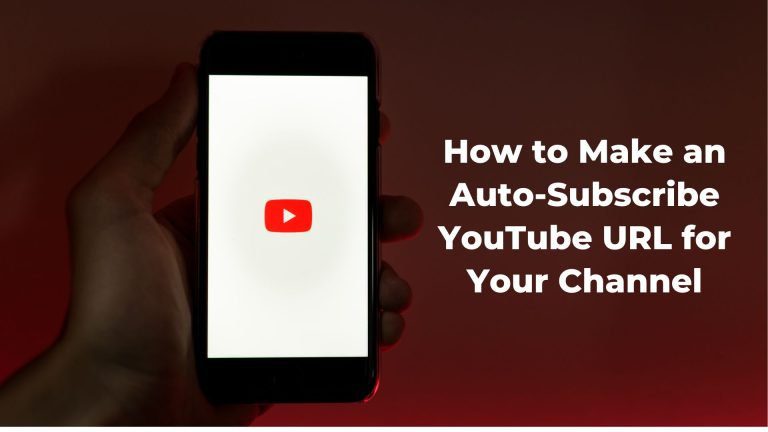

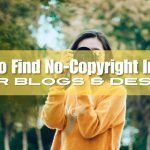
0 Comments